
In our hyper-connected digital age, online privacy is more than a luxury—it’s a crucial layer of security that guards your personal information against prying eyes. As we navigate websites, social platforms, and even online shopping, our digital footprints can tell tales that we’d rather keep private. However, not everyone knows the warning signs that their online privacy is at risk. Here are 15 red flags that signal your digital privacy might be more public than you think.
1. Your Browser Tells Tales
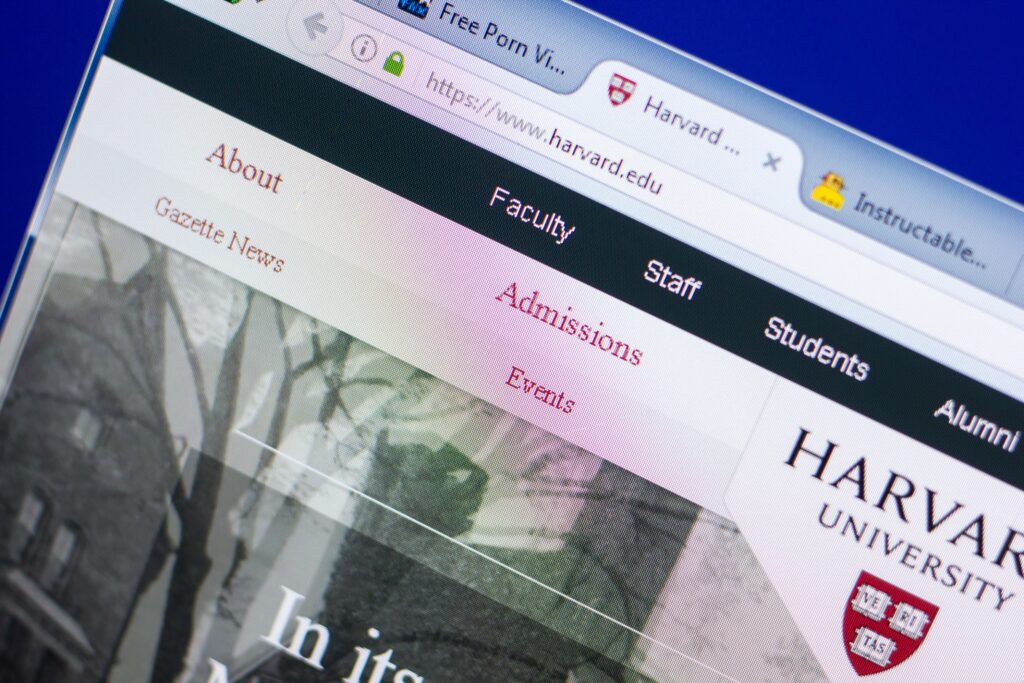
Does your browser redirect to odd websites, or do pop-ups appear even when you have a blocker enabled? This is a classic sign that your privacy settings might need a tune-up. A compromised browser can act as a gateway for malware, which could spy on your online activity or steal personal information.
2. Social Media Snooping

If strangers seem to know a bit too much about you, or if ads on social media eerily align with your private conversations, it’s a sign your settings may be too relaxed. Over-sharing and under-protecting can lead your data straight into the hands of marketers or malicious entities.
3. Password Panic
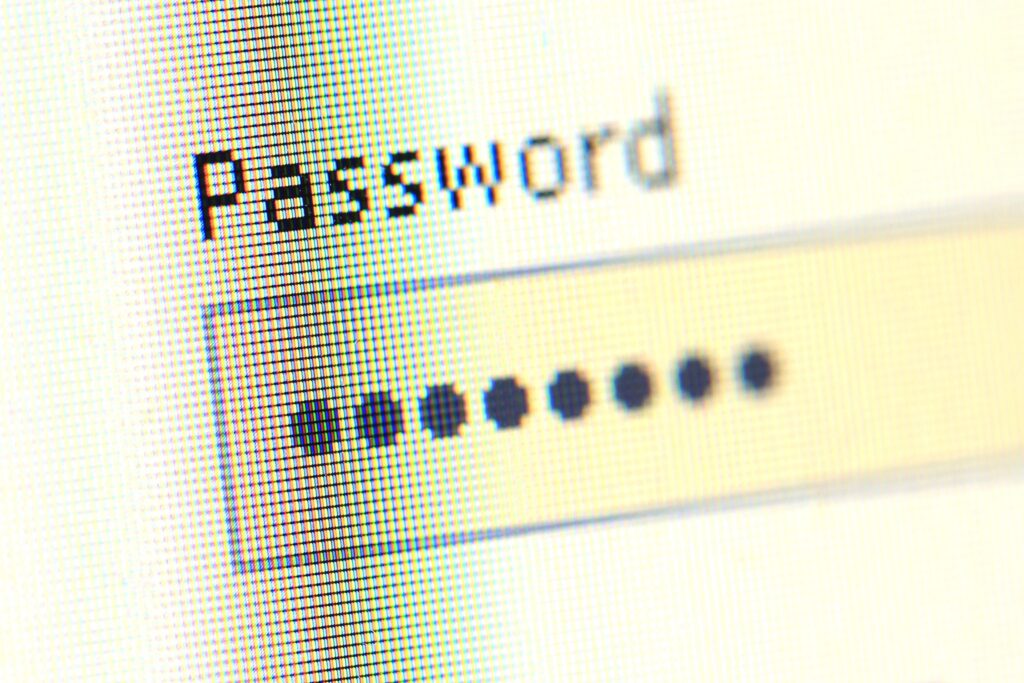
Receiving alerts about attempted logins or password changes that you didn’t initiate is a red flag. It’s crucial to use unique passwords for different accounts and consider a password manager to keep them secure yet accessible.
4. Mystery Messages

Are you receiving texts, emails, or social messages that look slightly off? Phishing attempts often disguise themselves as messages from trusted entities, aiming to lure personal information out of unsuspecting individuals. Be cautious of links and attachments from unknown sources.
5. App Overload

Unrecognized apps on your device can be more than just a nuisance; they can be malicious software installed to track your data or monitor your activity. Regularly review your app installations and permissions to ensure nothing invasive is lurking in the background.
6. Data Usage Spikes

An unexplained increase in data usage can indicate that your device is transmitting large amounts of data in the background. This could be a sign of malware or spy apps operating without your knowledge, often leading to compromised personal information.
7. Camera Shyness

If your device’s camera and microphone activate without direct input from you, it could be an indicator that someone else is controlling them. This is a serious privacy invasion and should be addressed immediately by updating your device’s security settings and permissions.
8. Financial Fluctuations

Unexpected charges or accounts in your name that you didn’t open are sure signs of identity theft. Keeping an eye on your financial transactions and using services that alert you to potential fraud can help protect your financial identity.
9. Wi-Fi Warnings

If your device frequently connects to unfamiliar networks, it could expose your data to risks, especially on unsecured public Wi-Fi. Using a trusted VPN service when accessing public networks can help secure your online activities.
10. Slowdown Syndromes

A sudden slowdown in device performance might indicate that unauthorized software is running. Regularly updating your operating system and applications can help ward off unwanted software installations.
11. Login Lapses

If you find yourself logged out of your accounts frequently or notice changes to account settings that you didn’t make, this could be a sign of unauthorized access. Always log out of sessions on shared devices and activate two-factor authentication where possible.
12. Search Engine Strangeness

When your search engine or the home page has been altered without your consent, it’s often a sign of ‘browser hijacking,’ which could compromise your privacy and security.
13. Privacy Policy Puzzles
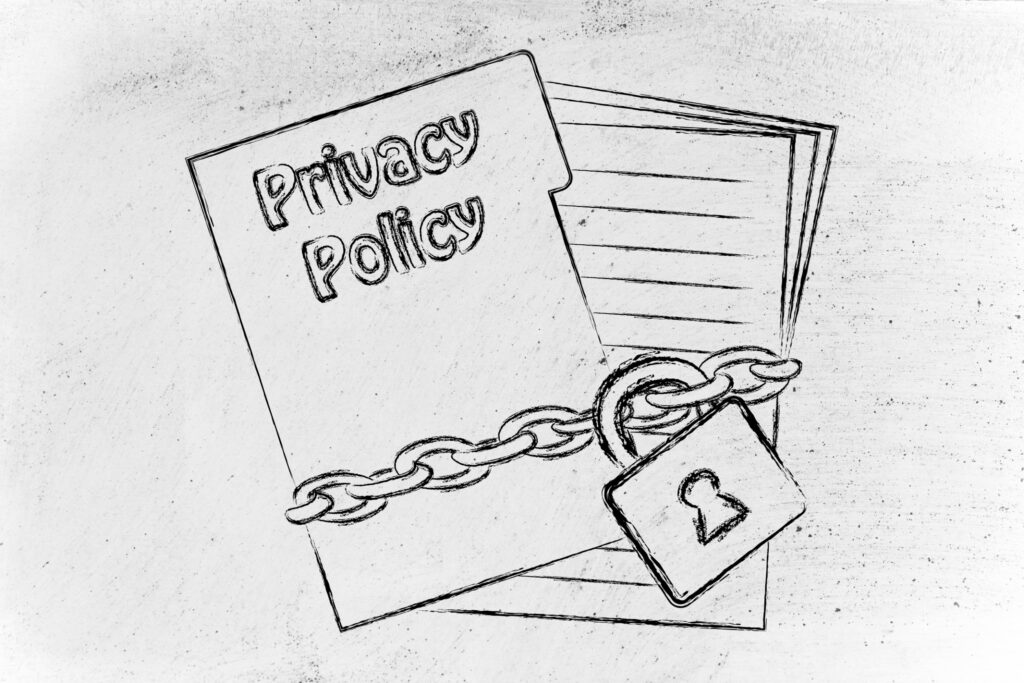
Not understanding the privacy policies of the services you use can lead to unexpected data sharing. Take the time to read and understand these policies to ensure you’re comfortable with how your data is being handled.
14. Cloud Confusion

If you notice unfamiliar files or changes in your cloud storage, it’s possible your account has been compromised. Ensure that your cloud settings are secure and that two-factor authentication is enabled.
15. Physical Proximity Problems

Be mindful of physical security as well. Leaving devices unlocked and unattended can be just as dangerous as any digital threat. Always secure your devices, especially in public or shared spaces.
Safeguarding Your Online Presence

Understanding these warning signs is the first step in reclaiming your digital privacy. Regularly updating your software, using strong, unique passwords, and being mindful of the information you share online can help shield your digital life from prying eyes. Remember, in the world of online privacy, being a little paranoid might just save you a lot of trouble!
Read More
12 Things You Should Never Do on Social Media
Best Ways to Make Money Online

Vanessa Bermudez is a content writer with over eight years of experience crafting compelling content across a diverse range of niches. Throughout her career, she has tackled an array of subjects, from technology and finance to entertainment and lifestyle.
In her spare time, she enjoys spending time with her husband and two kids. She’s also a proud fur mom to four gentle giant dogs.
