
In today’s digital age, cloud storage has revolutionized the way we manage our data. With the convenience of accessing files from anywhere and the ability to easily share information, it’s no wonder that millions of people and businesses rely on cloud services. However, this convenience comes with its own set of risks and vulnerabilities. As cyber threats become more sophisticated, the security of cloud storage is continually being tested.
It’s crucial to recognize that not all types of data are suitable for cloud storage. Understanding what not to store on the cloud can help you safeguard your personal information and protect your digital privacy. Here are 12 pieces of information that you should keep off the cloud to ensure your data remains secure.
1. Personal Identification Information (PII)

Storing PII such as Social Security numbers, driver’s licenses, and birth certificates on the cloud can be risky. If these documents fall into the wrong hands, it could lead to identity theft or other forms of fraud. Hackers are constantly seeking this type of information, and a breach could have serious consequences. Instead, keep these documents in a secure physical location or use encrypted storage solutions.
2. Financial Information

Your bank statements, tax returns, and other financial records contain sensitive information that should not be stored on the cloud. These documents can provide cybercriminals with everything they need to commit financial fraud. A data breach could result in significant financial losses and long-term damage to your credit. Using local encrypted storage or a secure financial management system is a better alternative.
3. Passwords and Login Credentials
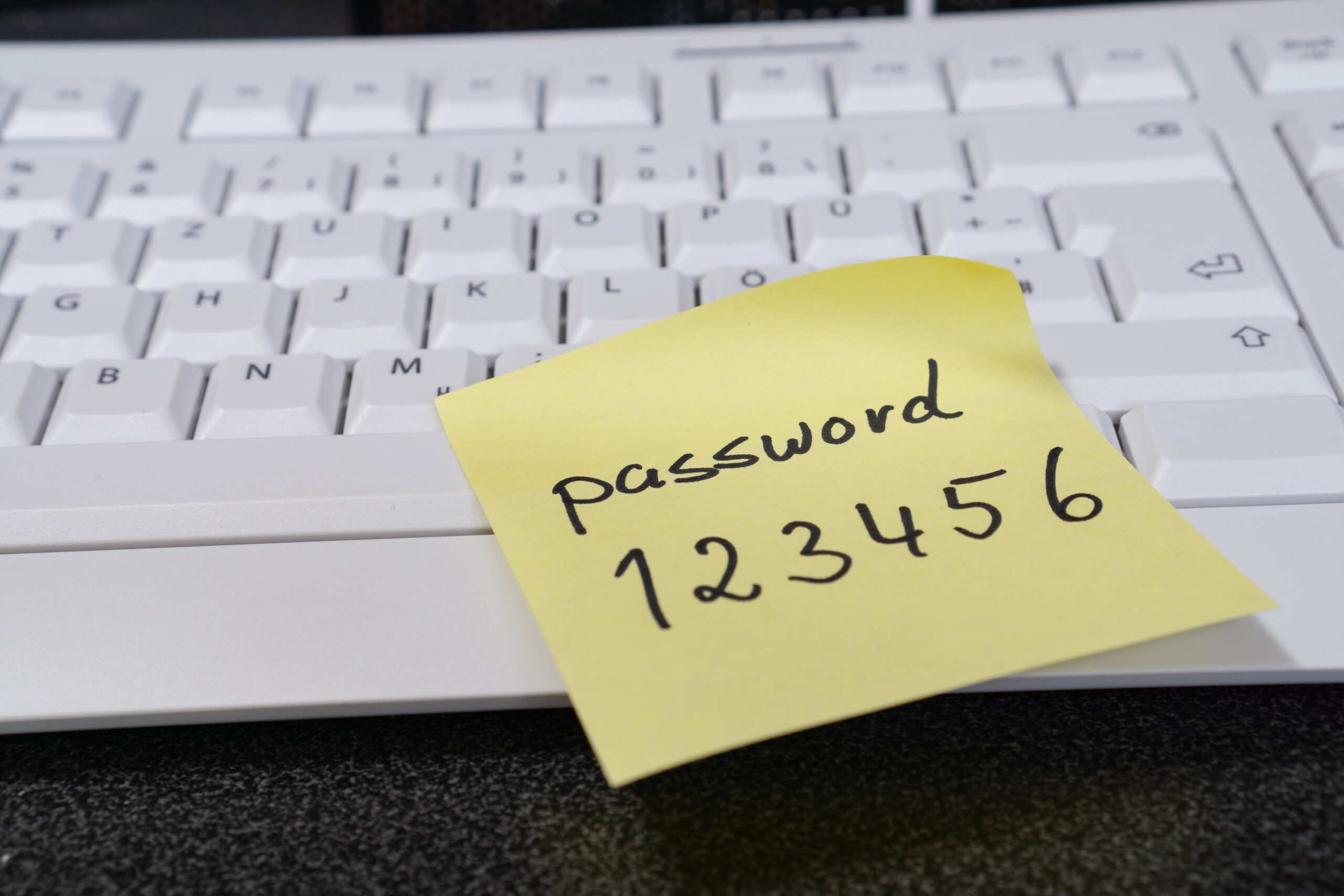
Storing passwords and login credentials on the cloud is highly inadvisable. This practice can expose you to significant security risks if the cloud service is compromised. Cybercriminals can gain access to your accounts and personal information. Utilize password managers that offer robust encryption and local storage options to keep your credentials safe.
4. Proprietary Business Information

If you own a business, you should avoid storing proprietary information, such as trade secrets or confidential project details, on the cloud. A security breach could result in competitors gaining access to this sensitive information, potentially harming your business. Instead, use secure, in-house servers or dedicated encryption software to protect your valuable data.
5. Legal Documents

Legal documents, including contracts, wills, and deeds, contain critical information that should not be left vulnerable. Storing these on the cloud can lead to unauthorized access or accidental deletion. It’s safer to keep these documents in a secure, offline location or use a digital vault with advanced security features.
6. Medical Records

Your medical records include private health information that should remain confidential. Storing these records on the cloud can risk exposing your personal health details to unauthorized parties. This could lead to privacy violations and misuse of your medical data. Consider using specialized healthcare data storage solutions that comply with regulations like HIPAA.
7. Intimate Photos or Videos

Intimate or personal media should never be stored on the cloud. If the cloud service experiences a security breach, these private files could be exposed or leaked. The consequences can be damaging to your personal and professional life. Keeping such files on an encrypted external hard drive is a much safer option.
8. Confidential Emails

Emails that contain sensitive or confidential information should not be stored on the cloud. If these emails are intercepted, it could lead to the exposure of private conversations and sensitive data. Use email encryption services to secure your messages and store them in a protected, offline location.
9. Unencrypted Backups

Uploading unencrypted backups to the cloud is a bad practice. If the cloud storage is compromised, all your backed-up data can be accessed by unauthorized users. Always encrypt your backups before storing them in any online service to ensure an additional layer of security.
10. Intellectual Property

Intellectual property, such as unpublished manuscripts, research data, and creative works, should not be stored on the cloud. These valuable assets can be stolen or misused if accessed by the wrong individuals. Use dedicated, secure storage solutions designed for intellectual property to protect your work.
11. Sensitive Communication Logs

Logs of sensitive communications, such as company meeting notes or personal conversations, should not be stored on the cloud. If these logs are accessed by unauthorized individuals, it could lead to breaches of privacy and confidentiality. Store these logs in a secure, offline environment or use end-to-end encrypted communication tools.
12. Government-Issued Documents

Government-issued documents, such as passports and visas, contain critical information that should remain secure. Storing these on the cloud increases the risk of unauthorized access and identity theft. It’s safer to keep these documents in a physical safe or a highly secure digital vault with robust encryption.
Be Cautious About What You Store on the Cloud

While cloud storage offers convenience, it’s essential to be cautious about what you upload. Protecting your sensitive information is crucial to maintaining your privacy and security. Consider alternative storage solutions for the items listed above. For more tips on secure data storage, subscribe to our newsletter and stay updated with the latest in cybersecurity practices.

